| 外掛插件 |
将 3D 模型导入 KeyShot 有两种方法——直接导入或插件。您不需要插件来导入您的原生 3D 数据。但是,下面的插件可以更快地传输数据并在 KeyShot 和您的 3D 建模软体之间提供更紧密的连结,从而使您的工作流程更快。 |
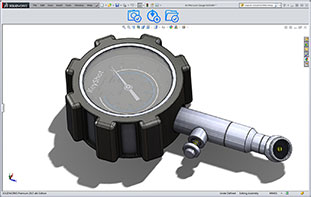 |
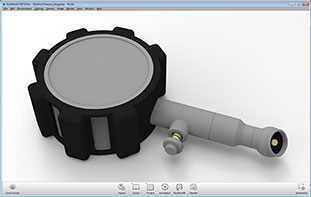 |
 |
| 插件 |
直接导入 |
LiveLinking™ |
| KeyShot和 3D 建模应用程式之间有许多的插件扩展的功能。根据不同的应用,使得整个几何和其结构、 颜色分配和相机视图能快速导入KeyShot中。 |
KeyShot支援尽可能多的 3D 档格式出任何的渲染软体。超过 20 + 档类型和版本,你可以肯定会将你 3D 资料准确地导入KeyShot。 |
插件还允许我们的 LiveLinking 技术建立KeyShotc和3D。允许您继续工作和更改你的模型,仅需按下更新按钮即可完成设计变更。 |
第三方插件 |
这些插件由我们的合作伙伴开发。请直接联系供应商以获取下载信息和支持。要下载并获取有关每个插件的更多信息。 |
| 硬体设备 |
- 64-bit platform
- 2GB RAM
- 2GB Disk Space
- Dual core CPU1, 2
- OpenGL 2.0 capable system3
- Intel or AMD 64 bit processor with SSE4.1 or higher
- 1920 x 1080 resolution or higher
- Internet connection (to activate product)
|
[1] KeyShot will utilize all available CPU cores. Therefore, more CPU cores/threads will produce faster rendering times.
[2] CPU denoiser in KeyShot 9 requires SSE 4.1
[3] While KeyShot doesn’t require GPU for rendering, certain UI elements in KeyShot require a GPU with support for OpenGL 2.0 and up.
|
|
| 系统需求 |
 |
 |
| Microsoft Windows |
Apple macOS |
- Windows 10 or 11
- Windows Server 2016 and above
|
- macOS 10.15 Catalina or higher
|
|